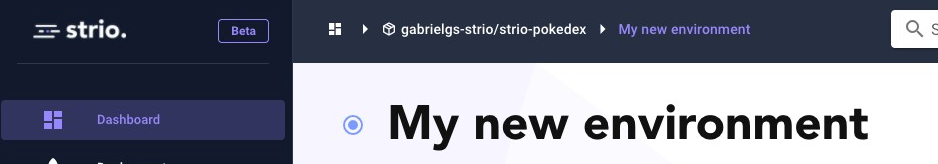Navigating on Strio's interface
Application's root
Strio is built around services. At the root of the application, you have on the left hand side an overview of every services that are set up on your organization. You also have access to a dashboard presenting every environments currently running.
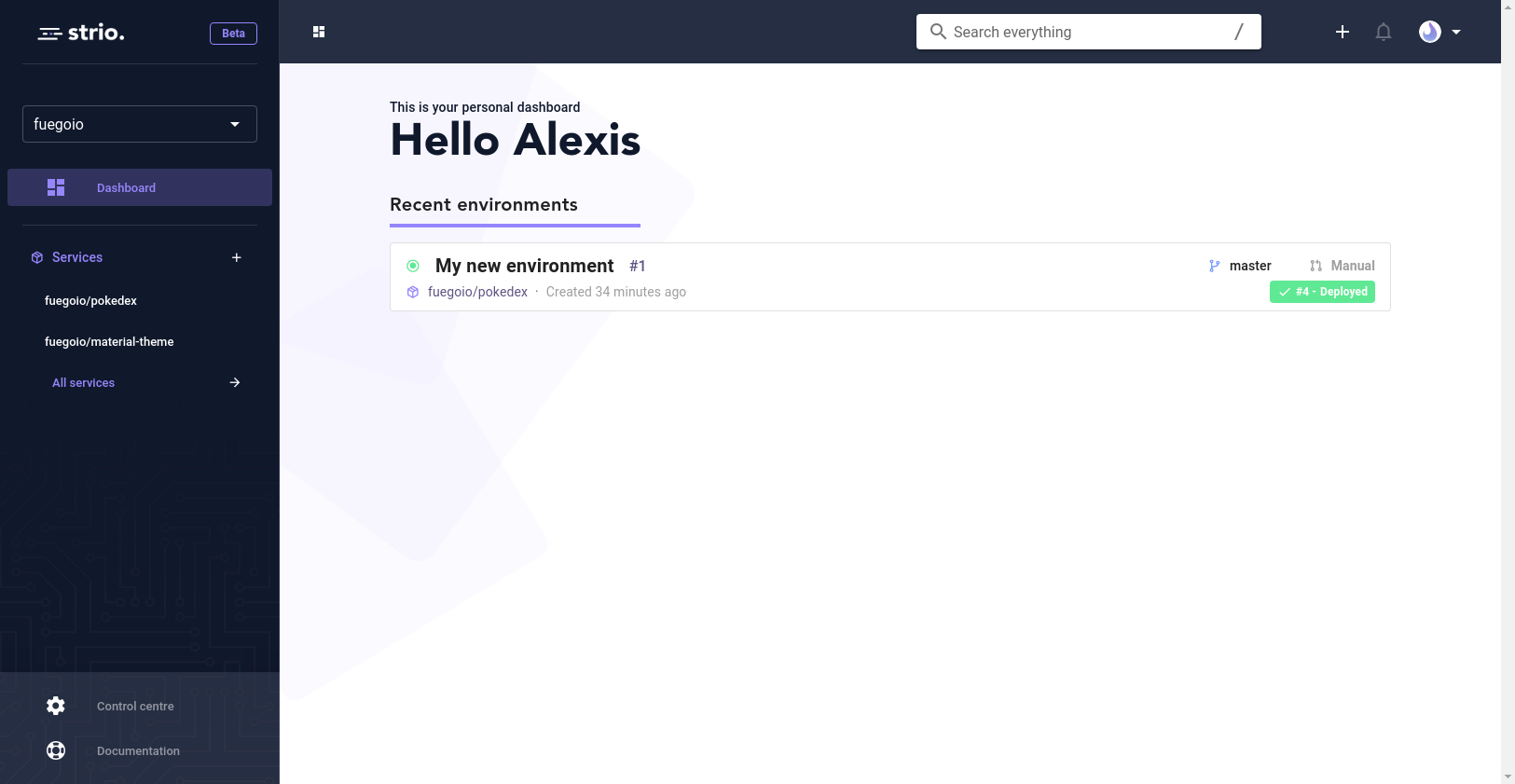
Service
Once on a service, you get the following snack bar on the left hand side of your screen.
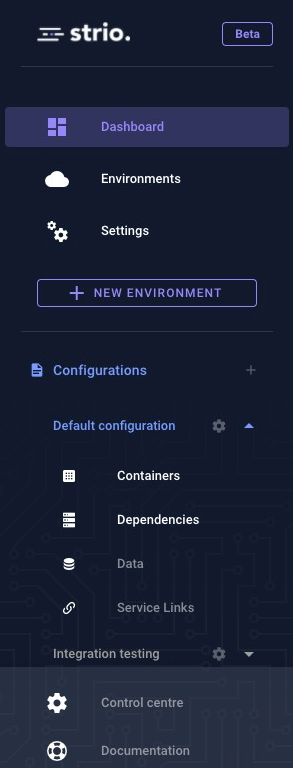
"Dashboard" will recap all the environments running that were deployed from this service.
"Environments" will give informations about the past and current environments that were deployed from this service.
"Settings" will allow you to change the name and the description of your service.
Below, you have the different templates of your service. Template are configuration that are stored in Strio and that can be used to deploy environment.
For the moment, you can only set up one template : the default configuration.
You can always keep track on which service you are on, through the breadcrumb menu on the left hand side of the application.
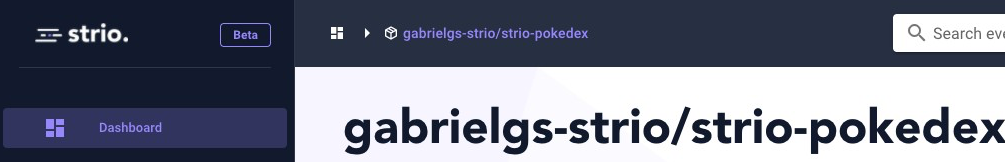
Environment
Once on an environment, you get a different snack bar.
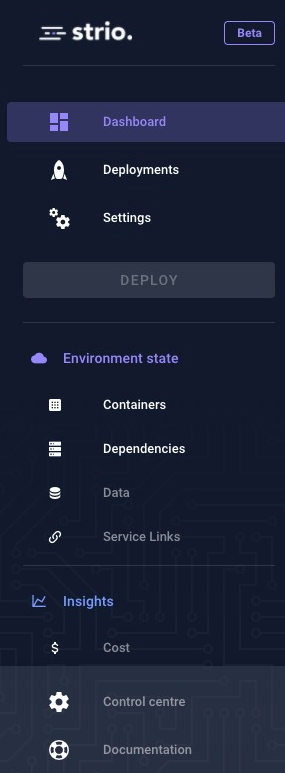
"Dashboard" recap all the environments regarding your environment.
"Deployment" will give informations about the past and current deployment of this environment.
"Settings" will allow you to change the name of your environment, but also to destroy it.
Below, you have the "Environment state", that is the configuration of your environment . You can change this configuration, Strio will then automatically suggest you to redeploy your environment to update it.
You can always keep track on which service and environment you are on, thanks to the breadcrumb menu on the left hand side of the application.