Connect to Strio
Connect with GitHub
The first step to use Strio is to connect to your GitHub account.
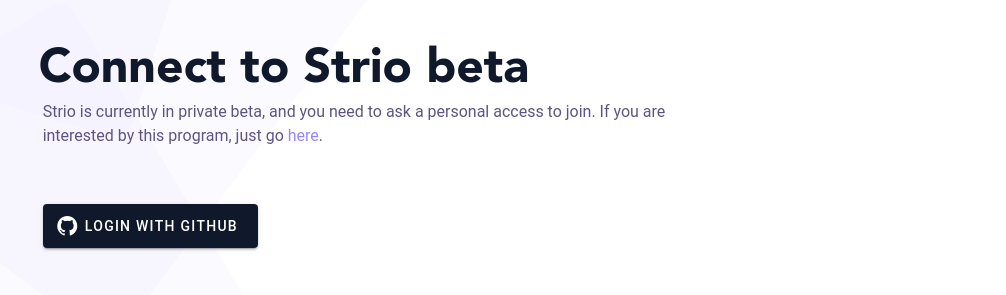
Then you will need to install Strio's GitHub app. This app is used to get access to your repositories. Thanks to that, Strio will be able to build containers from your Dockerfiles and deploy automatically an environment at each pull request.
If you don't want to install the GitHub app, you can skip this step. You will be able to deploy an application from a publicly available docker image or from a registry. However, you will not be able set up the automatic deployment of an environment at each pull request.
🔜 Importing images from private registry is not available yet.
When installing Strio's app, you can choose on which of your organization you want it to be installed on. You can either choose your personal account or one of the organization you belong to.
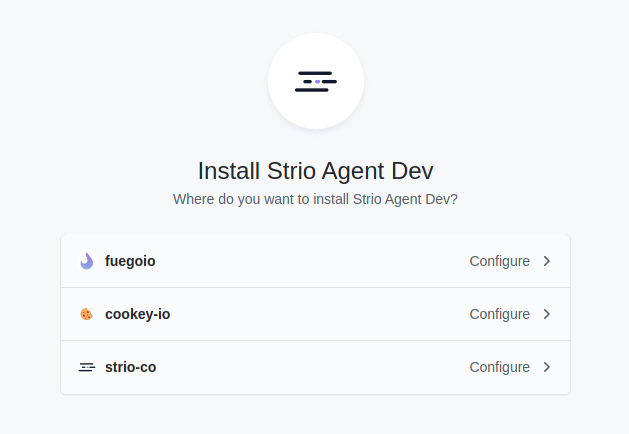
You then need to grant permissions to the app. It will allow Strio to import your Dockerfile to build it, as trigger automatically a deployment at each pull request. Strio's app write permissions is only used to warn you on GitHub when an environment has been deployed in response to a pull request.
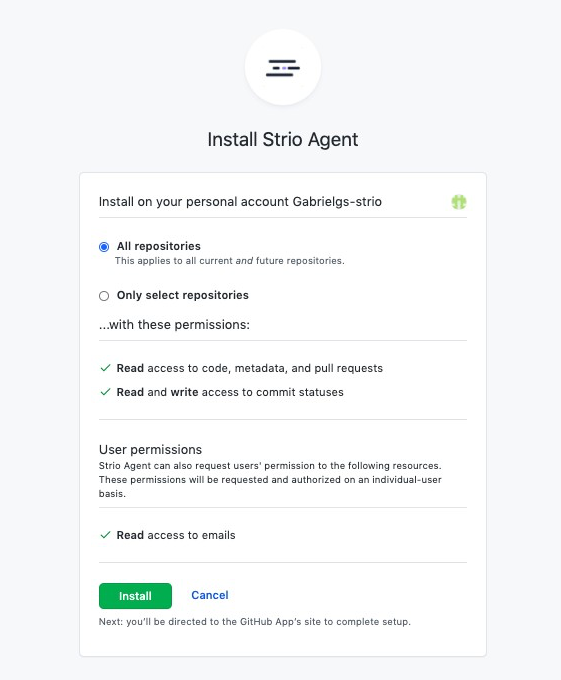
Click on install and you are set to use Strio!
Connect with GitLab
🔜 Coming soon.
Connect with Google
🔜 Coming soon.