Create and configure a service
Your want to create your first service with Strio? Follow our quick start guide here!
Create a service
When you create a service you can either choose to link it to a GitHub repository or not.
To link your service to a repository, you will need to install Strio's GitHub app. If you link Strio to a GitHub repository, Strio will be able to import your Dockerfile and build a Docker image from it. It will also allow Strio to deploy automatically an environment at every pull request.
Find out here how to install Strio's GitHub app:
Otherwise, you can import a publicly available image grant to Strio access to a registry.
🔜 This feature will be out soon.
1.a Create a service from a repository
You just need to select the repository to which you want to link your service.
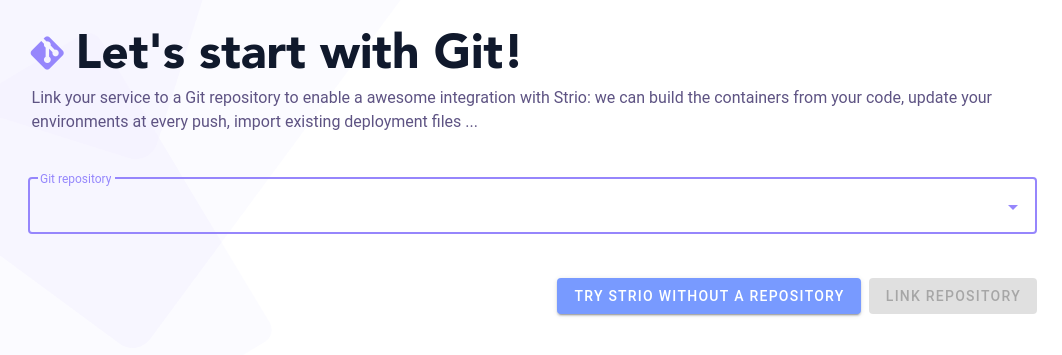
1.b Configure your service without a repository
In case you don't want to use Strio with your own repository, you can still create a service. If you choose to use an example, Strio will deploy a public Docker image made available to test Strio. If you want to deploy your own application, don't use an example.
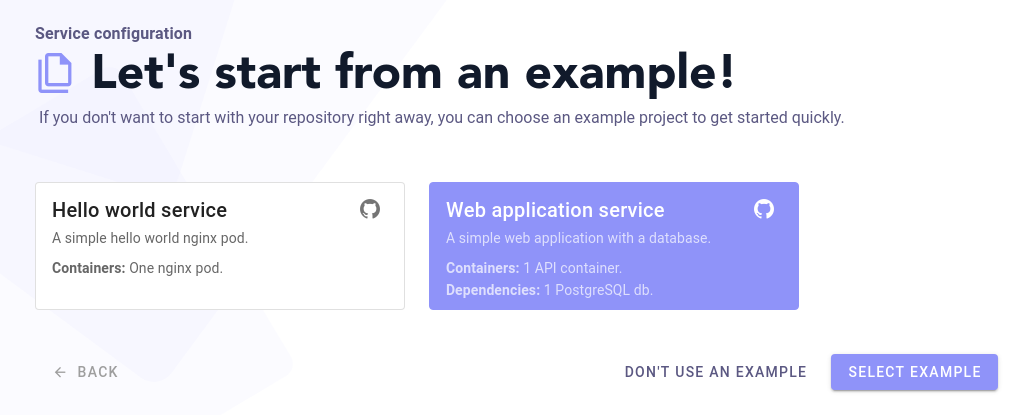
****
2. Initialize your service
Give your service a name and a description.
If relevant, you can assign your service to your tribe or squad.
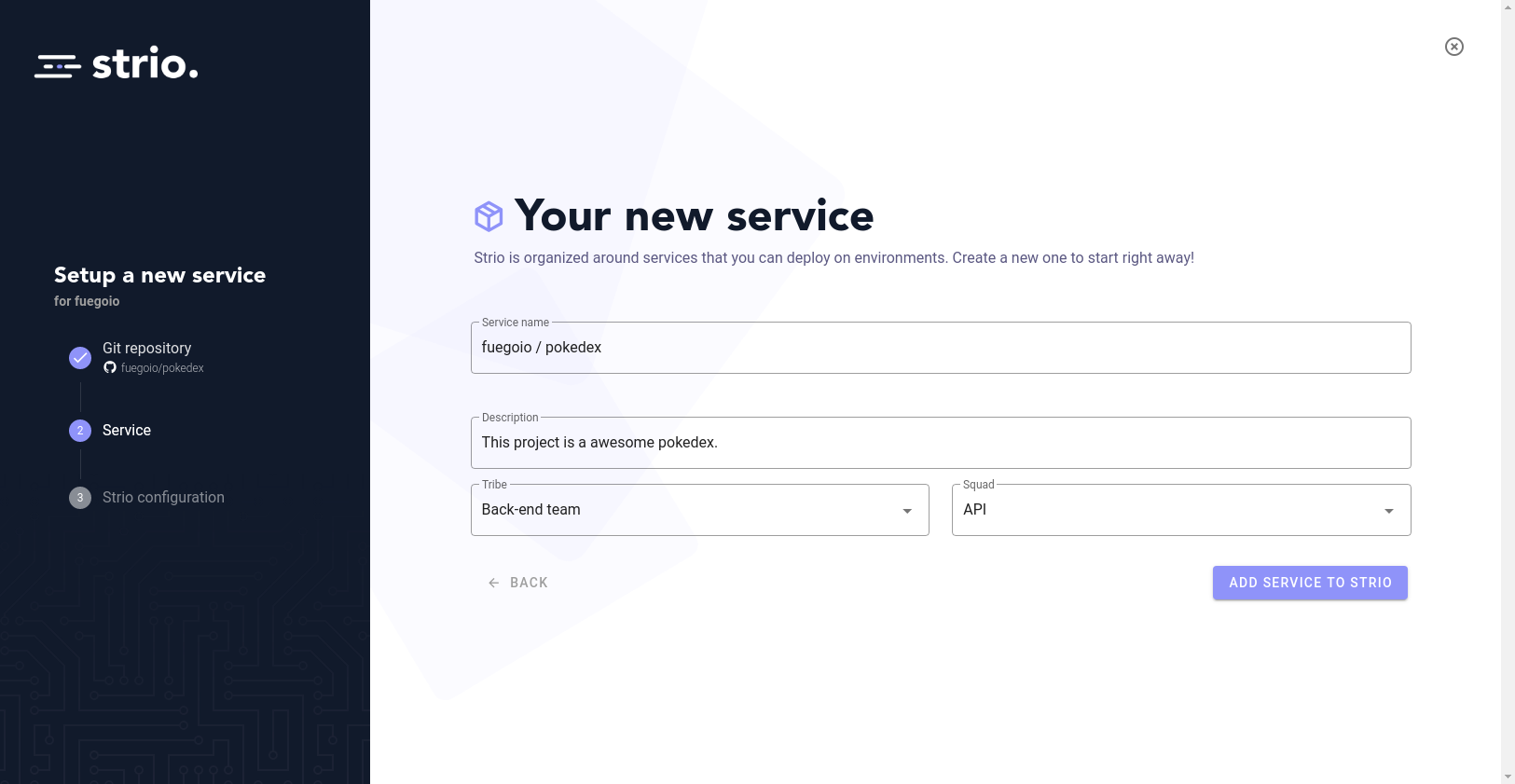
Now that your service is created, the next step is to configure it.
Create a configuration template for your service
Once you have created a service, you need to configure it.
Strio is organized around services and is mostly build to test them. As such, when you want to deploy and environment, you start form a service - the service you want to test.
A configuration template is a template that one will be able to start from, to configure and deploy the environment needed to test the service.
To deploy your service, you will need to set up at least one configuration template: the default configuration.
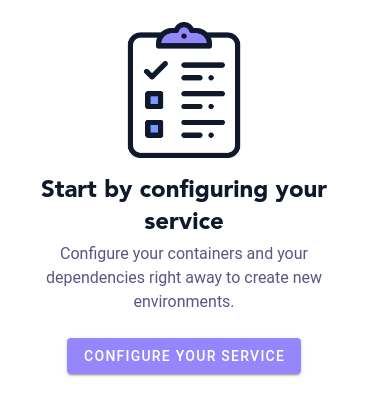
You will then be able to add more template if you want to.
For the moment you can have only one template : the default configuration.
To configure a template you have 5 elements to configure:
| Name | Description |
|---|---|
| Containers | The containers of your service |
| Dependencies | The dependencies of your service |
| Data | The data needed to provision the dependencies of your service |
| Service links | The other services needed to accurately test your services. You will be able to choose which of their versions you want to deploy with your service. |
| PR deployment | Whether this template is the one deployed at each pull request or not. At the moment, by default, the default configuration is deployed at each pull request. |
You can find more about those elements in the configuration section!
Data and Service links are not available yet.
When you want to deploy an environment for a service, you can just start from one of the service’s templates.
Each template can have a different goal: to perform unit test, load testing, integration testing etc. As such they can be provisioned with more or less data, service links etc.