Containers & Container Jobs
Adding and configuring a container
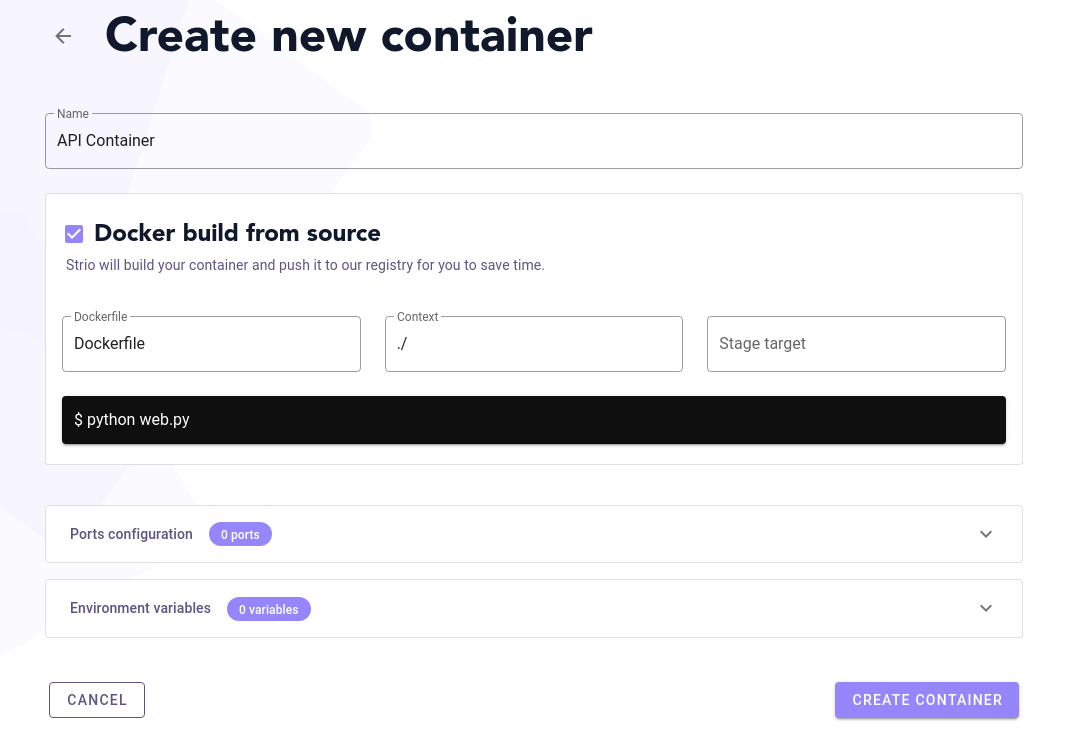
At the moment, when you want to add a container there are 5 elements that you can parametrize:
| Field | Required or not | Description |
|---|---|---|
| Name | Required | The name of your container |
| Source | Required | You can either build your container from a Dockerfile or use a Docker Image |
| Ports | Not required | Configure the port of your container |
| Environment variables | Not Required | Environments variables to parametrize dynamically your containers |
| Limits | Required | CPU and Memory limits of your container |
🔜 Soon, you will also be able to configure pods display, logs retrieval and much more.
Check the following pages to get more informations on some of those fields:
Adding and configuring a Container job
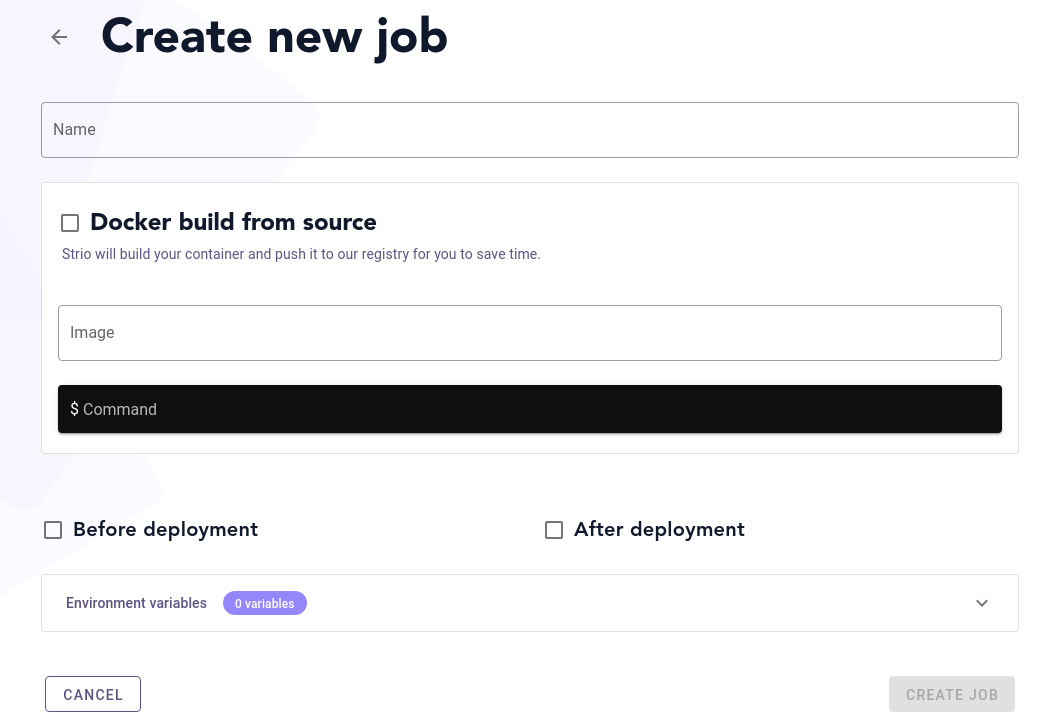
Jobs can for instance be used for migrations, data provisioning or to create an admin.
The configuration process is close to the configuration of a container.
Select when the job will be deployed :
- Before the deployment: that means after the deployment of the dependencies, but before the deployment of the containers
- After the deployment: after the deployment of the dependencies and of the containers.